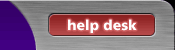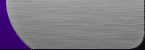| |
| 1.
From the opening screen of Eudora, click on the Tools pull down menu, and then go to Filters. |
| |
|
| |
| 2.
From the Filters window click on the New button, located in the bottom left corner. |
| |
|
| |
| 3.
Once you've started a new filter, fill out the form so that it matches
the one below. Be sure to note that the subject of the message starts
with [Possible Spam]. Next we will create a new folder to store the
junk mail. Do this by clicking the New button as shown here. |
| |
|
| |
| 4.
Name the mailbox Spam and click on Ok. |
|
| |
| 5.
Close the Filters window and click on Yes to save your changes. Congratulations, your new junk mail filter is complete! |
| |
|
| |